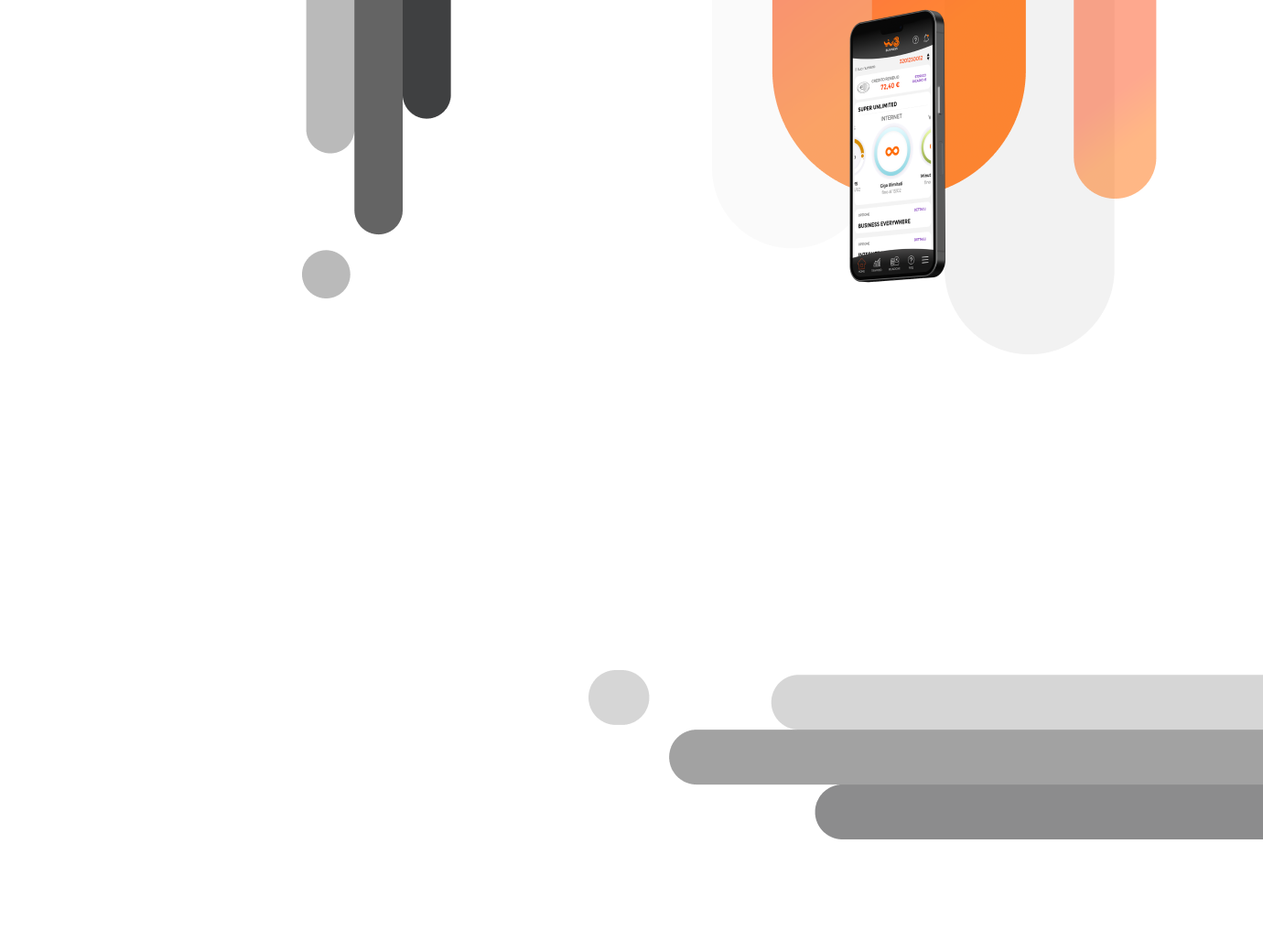CONTROLLA LE OFFERTE
E le opzioni attive sulle linee mobile e fisso aziendali
MONITORA I CONSUMI
E le opzioni attive sulle linee mobile e fisso aziendali
VISUALIZZA LE FATTURE
E procedi al download o alla condivisione diretta
CONSULTA LE FAQ
Per trovare le risposte agli argomenti più richiesti